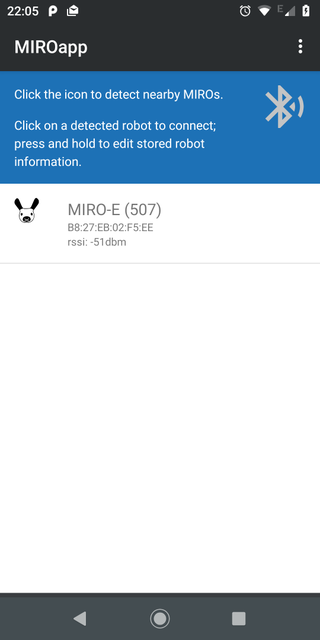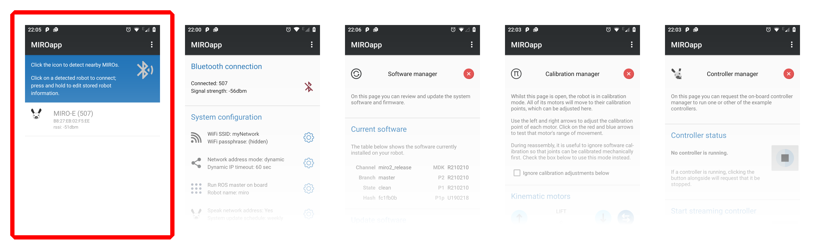
Scan page
When you start MiRoapp, it shows the page pictured here. Press the Bluetooth icon to start scanning for nearby robots. Any that are detected will be listed in the window.
Once your MiRo has been detected, you can press and hold its entry in the list to give it a friendly name that will make it easy to identify if you have more than one robot. We have called this one, imaginatively, by its serial number '191507'. If you check the box 'Always show this device', this device will appear in the list in future without scanning, and you will be able to connect to it immediately.
Click once on an entry in the list to connect to that robot. This will take you to that robot's Home page.
If the scan has finished and you want to re-scan, press the scan button again.

Location services
If no robots are found, check that location services are not disabled on your handset. Location can be inferred from Bluetooth devices, so Android requires that you enable this facility before Bluetooth scans will succeed.