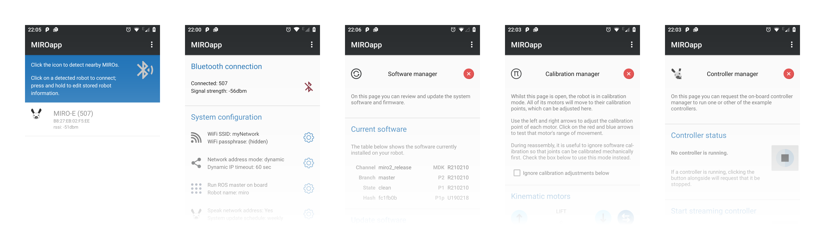
MiRoapp
MiRoapp is the configuration and diagnostic tool for your robot. It is available for Android and iOS.
MiRoapp can be used to perform the following functions.
- To provide the robot with credentials for your wifi network.
- To start the demo mode or remote control mode.
- To run a robot software update.
- To obtain diagnostic information.
- To perform most configuration procedures.
Because MiRoapp is the configuration tool for MiRo, this section also covers all configuration options for the robot.
Table of contents
MiRoapp provides a basic configuration interface.
How to install and get started with MiRoapp.
Scan for nearby robots.
Commonly-used configuration options and information displays.
Network settings dialog details.
ROS settings dialog details.
Remote settings dialog details.
Installed software and update facility.
Tools for tweaking the robot physical calibration.
Management of on-board controllers.
Control your robot with a gamepad.
A description of demo mode.
Options for adjusting the demo mode.
Hints on working with a MiRo in demo mode.
MiRo's cubular friend.

