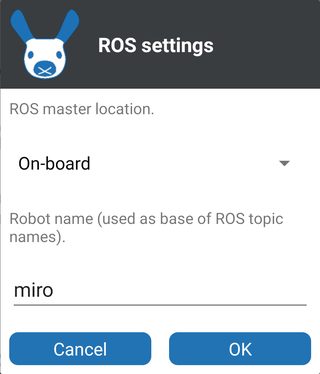ROS settings dialog
The "ROS settings" dialog configures how the robot connects to the ROS network.
Simple configuration
ROS master location
Select "On-board", and the ROS master (roscore) will be started on the robot at boot time. This is the default and by far the most common configuration—if you don't know otherwise, you should be using this mode.
Robot Name
If you are using only one robot on your network, it may be easiest to stick with the default name miro, because examples and documentation also use this name. The name you choose here will be used to prefix topics on the ROS interface of the robot, as shown below.
Advanced configuration
ROS master location
Select "Elsewhere" if you will run the ROS master on another machine on your network. You will know if you need this mode—for instance, you may plan to network multiple ROS systems and have them interoperate.
Network address of ROS master
If you select "Elsewhere", you must provide the IP address of the machine on which roscore will be running, and it must be running already when the robot boots.
Robot Name
If you are running multiple robots on the same ROS master (usually, an off-board ROS master), you will need to provide a unique name to each so that their ROS topics do not conflict. Enter any alphanumeric name in the box provided.