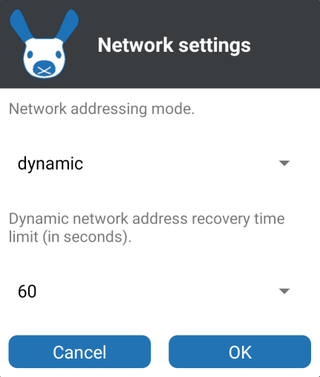Network settings dialog
The "Network settings" dialog configures how the robot connects to the wireless network.
Network addressing mode
Select either dynamic, static or loopback.
Dynamic
This is the most common option. Your network will assign the robot an IP address automatically, and the robot will use this to identify itself. You can view the assigned IP address on the Home page.
The dynamic network address recovery time is how long, in seconds, the system will wait for a connection at boot time before continuing to start the on-board systems. The default (60 seconds) will work on most networks, but if your robot is starting on the loopback address (127.0.0.1) you can try a longer timeout.
If your configuration does not need to wait for the network at all (if all configured addresses are static), you can use a value of zero. If you must have a network connection before proceeding, you can use a value of "inf" (infinite wait), but the robot will not complete booting in this case until the network connects.
Static
Some networks will assign a different IP address to the robot every time it boots, and this is frustrating when you have other software that needs to communicated with the robot. You may like to configure your DHCP server to assign a fixed IP address to your robot, or ask your network administrator to do so (they will need the MAC address of your robot, which you can view on the Home page).
If you have done this, you can—optionally—select static mode, here, and specify the fixed IP address. This will allow the robot to boot immediately without waiting to be assigned the IP address by DHCP.
Loopback
If you only intend to run clients (controllers) on board the robot, you may choose to use the loopback interface. This may reduce problems with network latency for some configurations, and will allow the robot to boot immediately without waiting for a connection. It will not be possible to exchange signals with your robot from off-board in this configuration (though you can still log in to your robot in the usual way).