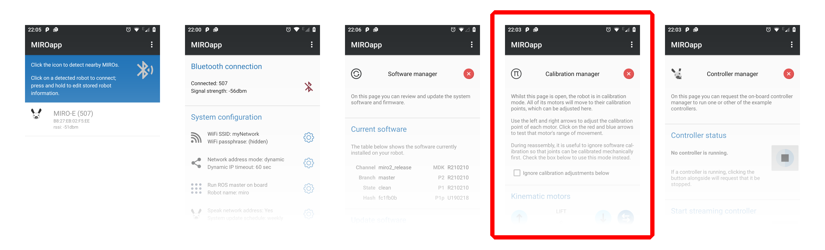
Calibration manager
MiRo is calibrated at the factory, but you may need to use this page to recalibrate if you have performed some types of maintenance.
During assembly, parts are aligned through mechanical calibration. After assembly, fine adjustments are made in software. Both types of calibration are accessible from this page.
To return to the Home page, click the red exit symbol.
Mechanical calibration
If you perform any mechanical maintenance on your robot, you may need to drive the parts to their mechanical calibration point during reassembly. Check the box "Ignore calibration adjustments below" to do this, complete the assembly, and then clear the check box again.
Software calibration
You can adjust the calibration of MiRo's motors precisely in software, using the sections "Kinematic Motors" and "Cosmetic Motors" on this page. Press the left/right or up/down arrows to adjust the calibration point, or click the back-and-forth arrows to test that motor.
Calibration points
The mechanical calibration point for each motor is listed below. Some calibration adjustments require the removal of the body shell to observe them. Adjust calibration until the mechanical statements below hold true.
- LIFT
- The neck lift servo horn points vertically (the neck lift servo is the uppermost servo under the neck support spring).
- PITCH
- The head is positioned with its midline at right angles to the vertical of the neck.
- YAW
- The head is pointing directly forward.
- DROOP
- The servo horn driving tail droop is horizontal.
- WAG
- The tail is pointing directly rearward.
- EYE
- The eyelid of each eye covers half of the camera lens.
- EAR
- The four edges of the two ear mouldings are all in the same plane.
Calibrate sensors
MiRo's servo sensors are calibrated at the factory; if you have serviced one of the servos, you will need to calibrate the new sensors by clicking the button here. Calibration is automatic, and you will receive a message which should indicate success on three degrees of freedom (LIFT, PITCH and YAW). If this does not happen, please contact support.


